I also applied the default Pixel Motion Blur effect in After Effects to my scenes, which I actually don't think does as much as the version I created using the setting in Media Encoder. I'm currently rendering out a version of the animation where I adjusted some of the settings in the motion blur, it's just taking a while to render out due to the changes. In the meantime, I figured I'd post these just in case anyone would like to give feedback. Once I find a version I think is smoother and looks better, I'll update the file on my Vimeo page and repost my animation.
Saturday 13 May 2017
Dysmorphia - Adjustments #1
After the feedback I got in the crit, I returned to my animation to see what I could do to smooth the footage out a little more. Before the crit, I thought I saw a bit of a jitter but I was unsure. I've tried two methods so far, the first one I tried is one that I haven't used before which is selecting the 'frame blending' option in Media Encoder instead of 'frame sampling' in the Time Interpolation setting. I wanted to see what it would do and I actually think it gives reasonable results without drastically increasing the render time.
I also applied the default Pixel Motion Blur effect in After Effects to my scenes, which I actually don't think does as much as the version I created using the setting in Media Encoder. I'm currently rendering out a version of the animation where I adjusted some of the settings in the motion blur, it's just taking a while to render out due to the changes. In the meantime, I figured I'd post these just in case anyone would like to give feedback. Once I find a version I think is smoother and looks better, I'll update the file on my Vimeo page and repost my animation.
I also applied the default Pixel Motion Blur effect in After Effects to my scenes, which I actually don't think does as much as the version I created using the setting in Media Encoder. I'm currently rendering out a version of the animation where I adjusted some of the settings in the motion blur, it's just taking a while to render out due to the changes. In the meantime, I figured I'd post these just in case anyone would like to give feedback. Once I find a version I think is smoother and looks better, I'll update the file on my Vimeo page and repost my animation.
Subscribe to:
Post Comments (Atom)
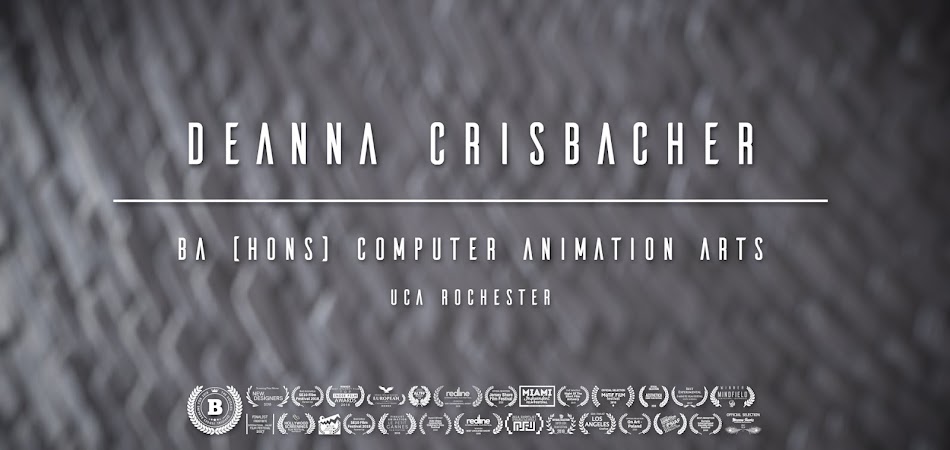


No comments:
Post a Comment