Tuesday 2 May 2017
Adaptation B: Decreasing Render Time
After realising that I needed to decrease my render time in order to attempt to get a finished animation, I asked Alan to take a look at my scene to see if I was doing anything wrong/if there was anything I could do to reduce the time spent rendering. After looking at my scene, it became clear that the majority of my problems I was having was a result of the lights. To try to alleviate some of the render time, I decreased the Ray Depth Limit to 1 instead of 3 for any lights that don't affect the floor. I also deleted some lights that I decided didn't do enough to enhance the scene to justify keeping them in, I altered some other lights to make up for this. I also decreased the 'Shadow Rays' on all of the lights that did not affect the floor. I reduced the Resolution of the skin material to 1/3 instead of 1/2...I also tried 1/4 and 1/5 but that did not seem to affect the render time anymore. I also decided to change the floor material a little bit so it is slightly less reflective and glossy, but it's still enough that I'm happy with. Originally, my scene was taking about 24-25 minutes to render on my bigger computer but with my changes I've managed to get it down to about 10 minutes (sometimes less or slightly more depending on the camera angle). Some other things I tried was to change the 'Lighting Quality' in the Render Settings, but this did not seem to affect the render time very much. I also tried messing around with the 'Acceleration Method', but the default was the best results I got.
Subscribe to:
Post Comments (Atom)
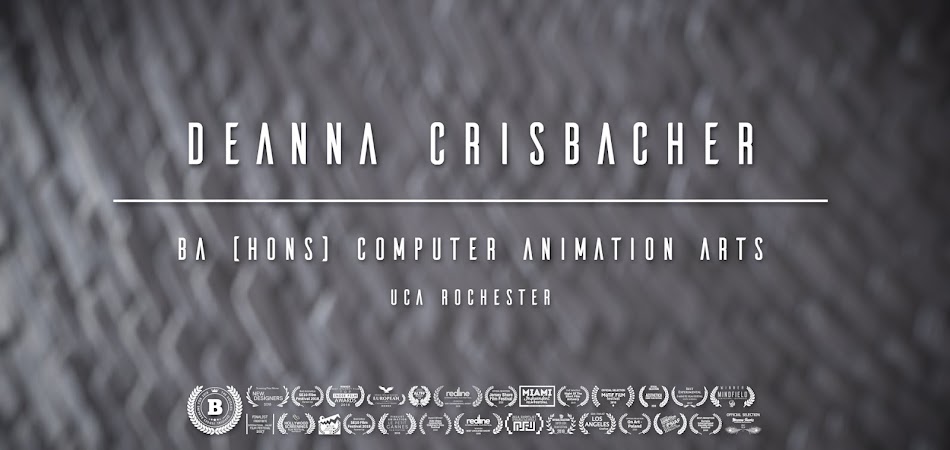



No comments:
Post a Comment